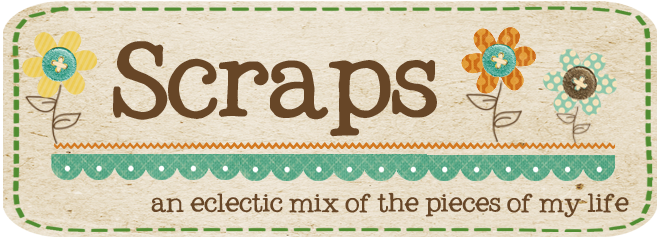Here's the sketch challenge: http://disneyscrappers.ning.com/forum/topics/2018-july-sketch-challenge-cut-file
One thing I loved about this sketch was all the layers of paper under the photo. It allowed me to use lots of papers from the kit. I mounted it on black to help the colors pop and give it a deep jungle feel. Along with the kit's embellishments, I added in a few digital elements from Project Mouse's Animal digi kit. These elements added to the page and the colors were perfect as well. I simply print and cut the elements with my Silhouette and its "Print and Cut" feature. They have tons of fantastic Disney themed kits and they add the perfect accent to any page.You can check out Project Mouse's digi kits here: https://the-lilypad.com/store/Project-Mouse/ The one I used specifically is their "Animal" collection and you can check it out here: https://the-lilypad.com/store/Project-Mouse-Animal-BUNDLE.html You can also buy each of these separately, but the bundle saves you money. :)