This weekend, one of my scrapbook.com friends posted in the forum on the site asking about tips and tricks to making 2 page layouts work. I posted a reply to her question and thought it might be fun to share it with all my online friends. This post is just my thoughts and musings on what makes 2-page layouts work for me and some of my favorite design tips. So sit back, grab your favorite beverage, and be ready to learn a thing or two about 2-page layouts.
"I love to do 2 page layouts and I actually find them easier to do than a single page because I have more room to let the layout flow and feel more balanced.
My number one rule is treat your 2-page layout as a single 12 inch by 24 inch canvas. Don't treat each side of the layout as its own layout or the pages won't look like they belong together.
My favorite way to make a layout balanced and flow together is to use sketches. There are a ton of 2-page sketches on the net…my favorite is PageMaps. These are great because all of the design and balance issues are usually already taken care of and you just plug in your pictures, patterned papers and embellishments to create a great layout. aOther great sources for inspiration are layouts in the scrapbook.com gallery and scrapbook magazines like Creating Keepsakes or Scrapbooks Etc. whenever I come across a double page layout that I really like , I bookmark it and use it for inspiration. Remember to look at the shapes and the flow of the layout instead of just looking at a layout as a holiday theme or a travel layout. You can draw out the elements of the layout on paper if that helps and save these sketches for inspiration.
The easiest way I have found to achieve balance on a layout is the “visual triangle” rule. What it is is simply placing your embellishments or accents in 3 spots on your layout, so that if you were to draw a line between the embellishments, you would form a triangle. One key to this working on a two page layout is making sure you have at least one point of the triangle on each page. This helps your viewer’s eye move around the pages and gives you the sense of balance. Let me illustrate this point with a few examples.
On this layout, I formed a visual triangle with the flower clusters. If you were to draw a line from one cluster of flowers to another you would form the triangle shape.
Another way to form a visual triangle is with shapes. On this layout my visual triangle is formed with the small square shapes. Your eye first sees the two square photos on the top left of the layout and then it moves to the grid of squares on the other page, then finally back to the patterned paper squares on the bottom of the left side of the layout. You can also form visual triangles with photos or even words (my favorite is to make a triangle out of my title, journaling, and date spot. So you could end up with multiple visual triangles on your layout and each one helps balance out and tie your layout together.
Use strips to tie your layout together and help your pages flow together. This is also a good way to use patterned paper on your layout when you only have one piece of a patterned paper. I find myself using this technique a lot.
On this layout there are a lot of strips going across my layout covering both pages. This helps tie the pages together and gives you the look of one long page instead of 2 distinct pages.
Although this layout just has one small strip at the top connecting the two pages, the layout flows and has a cohesive look.
This layout has vertical strips and by repeating the same strips on each side of the layout it really draws your eye to the center of the layout and the photos.
Overlap page elements (especially photos or titles) across 2 pages. This really helps give the illusion that your layout is actually one big canvas stretching from side to side.
The title on this layout stretches across the two pages, which helps tie the two pages together. \
^
If you look closely the center of the page is where I marked it with the arrow. As you notice, I cut the large photo in half so that it would fit on both pages. Just make sure when you use this technique you are not cropping down the middle of someone's face or cutting the subject in a weird way. On this photo it worked well because the part I cut off on the right is just the background scenery.
Make a statement on your page with a large photo. You have the space, so go ahead and make your favorite photo larger than life.
On this layout, I enlarged the focal point photo to 16 by 9.5 inches. It really draws your attention to the photo and gives you an immediate focus and focal point.
This photo of my parents walking on the pier was one of my favorite shots from our vacation. To highlight this special photo, I enlarged it to fill almost one whole side of my layout. Notice though I used strips of patterned paper to combine the two sides so they would flow together."
Well, that's my take on designing 2-page layouts. I hope you learned something and this inspires you to scrap more 2-page layouts or even design your very first one. I would love to see what this post inspires you to create. Send me a link to your layout and I will pick a random winner next Tuesday, February 16th to send a little RAK to. :)








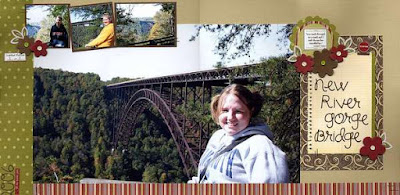

No comments:
Post a Comment