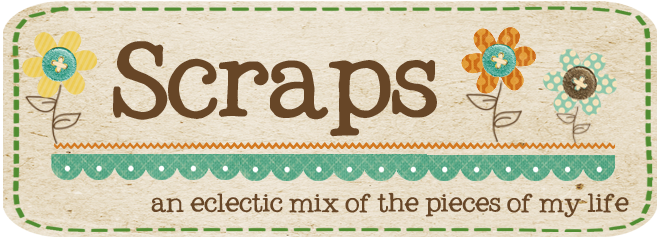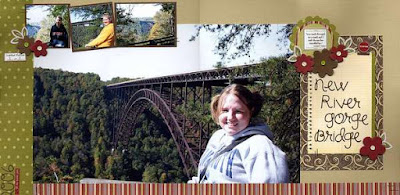I love this layout for so many reasons! It chronicles my first reading of my favorite Harry Potter book ever...book 7: Harry Potter and the Deathly Hallows. Love it! If you haven't read it, go do so (after reading all the other books in the series of course!). But I also love this layout artistically because it uses the fabulous Eerie line from Basic Grey (one of my fave companies ever!).
I also was able to play with crackle paint on here which is another one of my favorite new techniques to play with. The title letters and all the stars were first painted with acryllic paint and then once they were dry I added a fairly thick layer of the Rock Candy Distress Crackle Paint over the top and let it dry overnight. A word of caution: DO NOT use a heat gun on Rock Candy Distress Crackle Paint - it will bubble and look yucky. Trust me on this one...I personally experienced it with this layout. Then rub over the top of each of the letters and stars with Black Soot Distress ink and work it into the cracks to give it a more grungy look. I also used Black Soot Distress Crackle Paint on the chipboard circle and dried it with a heat gun after letting it set for 5 minutes. All this works together to make this one fabulously fun and goulish page!
This page showcases one of my absolute most favorite pictures of my sister and her husband that photographer Kris Gay captured during their engagement photo shoot. I never would have paired brown and pink with this layout but this paper from SEI's Chocolat line just jumped out at me and I love the result. I created the journaling list box in Adobe Photoshop Elements and I have left it blank to let my sister write in the box. :)
This layout is based on a sketch from Janna Wilson and her challenge 52 Weeks of Stress-Free Scrapping. Every week Janna puts up a new layout/sketch and a challenge to get other scrappers motivated to scrap and have fun and not stress about scrapping. I haven't completed all the weeks yet but I am hoping to get caught up with some of them this weekend! Check out Janna's challenge here.
A few years ago I discovered the beauty of Celtic Woman. I absolutely love their music and it is beautiful to listen to. When I found out that they were coming to our city for a concert the day before my birthday, I knew I had to go. So my mom and I headed out to the concert and it was one of the most beautiful and breath-taking things I have ever seen. I bought a program at the concert and found this beautiful paper by BoBunny called Delilah that perfectly matched the photo of my mom and I. To tell my story, I added pages from the program that I got at the concert to my layout. The small photos on the left, the list of songs that were played, and the large group photo all came from the program and really added to the page.
This is a sweet simple layout that I made with some leftover pieces from my December Scarlet Lime kit. I also added a lot of doggie themed embellies from my stash to help tell my story about my sweet puppy Bailey and her rope.
And finally I want to share a simple sweet page I did about our adventures one day in the fall of 2007. I used this fabulous paper by KI Memories and diecuts from my Cricut to help me tell my story of this beautiful November day. The leaves were cut out using my Cricut and Doodlecharms cartridge. I inked the edges of each of the leaves and used 1/16 and 1/8 inch pop dots to attache the leaves and acorns to the page in various layers to give the page some dimension.
Well I am off to finish up another layout, but I will be back tomorrow to share more of my favorite layouts from 2010 so far. :)